WordPress使用多个模板文件来显示Post post类型。 处理博客或其帖子的任何内容都属于Post Post类型。
Index.php
如果没有其他模板文件,index.php将显示Post post类型。 如许多地方所述,每个主题都必须有一个index.php文件才能生效。 许多基本的主题可以通过使用index.php来显示他们的Post post类型,但上面给出的用例可以证明创建其他模板文件。
通常,您将需要独特的内容结构或布局,具体取决于显示的内容。 您可以使用许多模板来根据站点内的上下文自定义内容结构。 两个最引人注目的帖子模板文件是home.php和single.php,分别显示帖子和单个帖子。
Home.php
当使用静态首页并且站点具有为博客列表定义的页面时,home.php文件用于指定的博客列表页面。 鼓励使用此模板创建自定义页面模板,因为自定义页面模板上的博客分页将无法正常工作。 如果在主题index.php中没有home.php将被替代使用。
Single.php
在您的模板结构中尽可能简单地构建是不错的选择,除非您真正需要它们,否则不要制作更多模板。 因此,大多数主题开发人员不会创建一个single-post.php文件,因为single.php足够具体。 在大多数情况下,所有主题都应该有一个single.php。 下面是一个来自主题Twenty Fifteen的single.php文件的例子。
|
1 2 3 4 5 6 7 8 9 10 11 12 13 14 15 16 17 18 19 20 21 22 23 24 25 26 27 28 29 30 31 32 33 34 35 36 37 38 39 40 41 42 43 44 45 46 47 48 49 |
<span class="php"><span class="hljs-meta"><?php</span> <span class="hljs-comment">/** * The template for displaying all single posts and attachments * * <span class="hljs-doctag">@package</span> WordPress * <span class="hljs-doctag">@subpackage</span> Twenty_Fifteen * <span class="hljs-doctag">@since</span> Twenty Fifteen 1.0 */</span> get_header(); <span class="hljs-meta">?></span></span> <span class="hljs-tag"><<span class="hljs-name">div</span> <span class="hljs-attr">id</span>=<span class="hljs-string">"primary"</span> <span class="hljs-attr">class</span>=<span class="hljs-string">"content-area"</span>></span> <span class="hljs-tag"><<span class="hljs-name">main</span> <span class="hljs-attr">id</span>=<span class="hljs-string">"main"</span> <span class="hljs-attr">class</span>=<span class="hljs-string">"site-main"</span> <span class="hljs-attr">role</span>=<span class="hljs-string">"main"</span>></span> <span class="php"><span class="hljs-meta"><?php</span> <span class="hljs-comment">// Start the loop.</span> <span class="hljs-keyword">while</span> ( have_posts() ) : the_post(); <span class="hljs-comment">/* * Include the post format-specific template for the content. If you want to * use this in a child theme, then include a file called called content-___.php * (where ___ is the post format) and that will be used instead. */</span> get_template_part( <span class="hljs-string">'content'</span>, get_post_format() ); <span class="hljs-comment">// If comments are open or we have at least one comment, load up the comment template.</span> <span class="hljs-keyword">if</span> ( comments_open() || get_comments_number() ) : comments_template(); <span class="hljs-keyword">endif</span>; <span class="hljs-comment">// Previous/next post navigation.</span> the_post_navigation( <span class="hljs-keyword">array</span>( <span class="hljs-string">'next_text'</span> => <span class="hljs-string">'<span class="meta-nav" aria-hidden="true">'</span> . __( <span class="hljs-string">'Next'</span>, <span class="hljs-string">'twentyfifteen'</span> ) . <span class="hljs-string">'</span> '</span> . <span class="hljs-string">'<span class="screen-reader-text">'</span> . __( <span class="hljs-string">'Next post:'</span>, <span class="hljs-string">'twentyfifteen'</span> ) . <span class="hljs-string">'</span> '</span> . <span class="hljs-string">'<span class="post-title">%title</span>'</span>, <span class="hljs-string">'prev_text'</span> => <span class="hljs-string">'<span class="meta-nav" aria-hidden="true">'</span> . __( <span class="hljs-string">'Previous'</span>, <span class="hljs-string">'twentyfifteen'</span> ) . <span class="hljs-string">'</span> '</span> . <span class="hljs-string">'<span class="screen-reader-text">'</span> . __( <span class="hljs-string">'Previous post:'</span>, <span class="hljs-string">'twentyfifteen'</span> ) . <span class="hljs-string">'</span> '</span> . <span class="hljs-string">'<span class="post-title">%title</span>'</span>, ) ); <span class="hljs-comment">// End the loop.</span> <span class="hljs-keyword">endwhile</span>; <span class="hljs-meta">?></span></span> <span class="hljs-tag"></<span class="hljs-name">main</span>></span><span class="hljs-comment"><!-- .site-main --></span> <span class="hljs-tag"></<span class="hljs-name">div</span>></span><span class="hljs-comment"><!-- .content-area --></span> <span class="php"><span class="hljs-meta"><?php</span> get_footer(); <span class="hljs-meta">?></span></span> |
在上面的代码示例中,您可以看到标题被拉入与get_header()然后有两个html标签。 接下来循环开始,模板标签get_template_part(’content’,get_post_format()); 通过使用get_post_format()确定帖子类型来拉取适当的内容。 接下来,使用模板标签comments_template()引入注释。 然后有一些分页。 最后,内容div被关闭,然后用get_footer()拉入页脚。
Singular.php
WordPress版本4.3添加了singular.php,在层次结构中,single.php为帖子,page.php为页面,以及各自的变体。 此模板遵循is_singular()的规则,并且用于单个帖子,而不管后置类型。 对于这两个文件使用相同代码的主题(或另一个包含一个)现在可以简化为一个模板。
Archive.php
除非开发人员在其模板中包含带有永久链接的元数据,否则archive.php将不会被使用。元数据是与帖子相关的信息。例如,发布的日期,作者以及用于帖子的任何类别,标签或分类法都是元数据的示例。当网站的访问者点击元数据时,archive.php将渲染与该元数据相关联的任何帖子。例如,如果访问者点击作者的名称,则archive.php将显示该作者的所有帖子。
通常,archive.php显示的页面的标题将是用户点击的元数据的名称。因此,如果用户点击作者的名字,显示所有其他作者的帖子的页面名称将是作者的名称,并且经常可能会有关于元数据的其他说明。这是一个代码示例,来自Twenty Fifteen,他们的achive.php文件。这个代码片段是使archive.php文件与home.php或index.php文件不同的唯一代码片段。
|
1 2 3 4 5 6 7 8 9 10 11 12 13 14 15 16 17 18 19 20 |
<span class="hljs-tag"><<span class="hljs-name">header</span> <span class="hljs-attr">class</span>=<span class="hljs-string">"page-header"</span>></span> <span class="php"><span class="hljs-meta"><?php</span> the_archive_title( <span class="hljs-string">' <h1 class="page-title">'</span>, <span class="hljs-string">'</h1> '</span> ); the_archive_description( <span class="hljs-string">' <div class="taxonomy-description">'</span>, <span class="hljs-string">'</div> '</span> ); <span class="hljs-meta">?></span></span> <span class="hljs-tag"></<span class="hljs-name">header</span>></span> <span class="hljs-comment"><!-- .page-header --></span> |
Author.php 和 Date.php
Author.php和date.php是更具体的存档类型文件。 如果您需要一个复习,请查看他们在模板范围内适合的位置。 通常,archive.php将满足大多数主题的需求,您不需要创建这些模板。
Author.php
如果你正在为多个作者设计一个主题,那么构建一个author.php模板可能是有意义的。 在author.php模板中,您可以提供有关作者,他们的图形,拉入他们的社交媒体网站以及他们写的所有帖子的更多信息。 这将是依赖于archive.php文件的一个步骤。
此外,您可以使用其作者ID或nicename为个别作者构建特定的author.php文件。 例如,说John Doe是有许多客座作者的网站的头号作者。 您可能希望所有访客作者的信息与author.php一起显示,但如果作者ID为3,则可以通过创建author-johndoe.php或author-3.php来构建具有John Doe更多信息的特定作者页面。
Date.php
同样,如果您正在构建一个专门针对杂志或新闻网站的主题,那么date.php文件可能会有所修改,因为这些网站经常按日期或问题组织文章和帖子。 另外,如果你找到了足够的理由,你可以建立一个day.php,month.php或者year.php。
Category.php, Tag.php 和 Taxonomy.php
如果您需要重新分析哪些类别,标签和分类法,您可以查看他们的页面。 通常,您不需要构建这些模板文件。 然而,在为食品博客撰写主题的例子中,有一些用例来构建这些特定的模板。 在食品博客网站上,类别可能是美食,美食,民族美食和食谱。
您可能希望大部分的博文都以相同的方式显示,除了任何分类为食谱的博客,因为所有食谱都有成分和分析部分。 因此,您可能需要构建一个category-recipe.php文件,以在网格视图中显示您的食谱博客文章,其中包含有关配方可见的一些重要详细信息。
此外,也许巧克力是您正在建立的主题的一个非常重要的标签。 构建tag-chocolate.php文件可能是有意义的,以便您可以显示巧克力的专门横幅图像。
Search.php
大多数主题都有一个search.php文件,所以用户清楚他们的查询是通过的。 通常有一些标题查询结果的标题,例如这个二十五分之二的主题的代码段。
|
1 2 3 4 5 |
<span class="hljs-tag"><<span class="hljs-name">header</span> <span class="hljs-attr">class</span>=<span class="hljs-string">"page-header"</span>></span> <span class="hljs-tag"><<span class="hljs-name">h1</span> <span class="hljs-attr">class</span>=<span class="hljs-string">"page-title"</span>></span><span class="php"><span class="hljs-meta"><?php</span> printf( __( <span class="hljs-string">'Search Results for: %s'</span>, <span class="hljs-string">'twentyfifteen'</span> ), get_search_query() ); <span class="hljs-meta">?></span></span><span class="hljs-tag"></<span class="hljs-name">h1</span>></span> <span class="hljs-tag"></<span class="hljs-name">header</span>></span> <span class="hljs-comment"><!-- .page-header --></span> |
此代码段将拉入使用get_search_query()搜索的查询。 通常,search.php只会提取摘录而不是完整内容,因为用户尝试确定文章或页面是否适合其搜索。