如何在wordpress主题列表里删除或是调用某个特定的分类栏目文章,这个操作很简单通过”cat”获取分类id就可以,如果想排除某分类就在id前面加一个“-”号,需要添加固定的分类只需要添加分类ID就可以,任何位置的列表都可以适用的,下面提供大家一段简单的参考,是一段比较完整的wordpress指定分类调用,里面有数量及摘要的函数调用,而且是一个现成的ul列表循环,只需要添加样式就可以展示出效果啦。
|
1 2 3 4 5 6 7 8 9 10 11 12 13 14 15 16 17 18 19 20 |
<ul> <?php $args=array( 'cat' => 1, // 分类ID 'posts_per_page' => 10, // 显示篇数 ); query_posts($args); if(have_posts()) : while (have_posts()) : the_post(); ?> <li> <a href="<?php the_permalink(); ?>"><?php the_title(); ?></a> //标题 <span> <?php if (has_excerpt()) { echo $description = get_the_excerpt(); //文章编辑中的摘要 }else { echo mb_strimwidth(strip_tags(apply_filters('the_content', $post->post_content)), 0, 170,"……"); //文章编辑中若无摘要,自定截取文章内容字数做为摘要 } ?> </span> </li> <?php endwhile; endif; wp_reset_query(); ?> |