并不是所有的模板文件都会生成将由浏览器呈现的整个内容。 一些模板文件被其他模板文件拉入,如comments.php,header.php,footer.php,sidebar.php和content-{$ slug} .php。 您将通过这些模板文件中的每一个来了解目的以及如何构建它们。
Header.php
header.php文件完全符合您的期望。 它包含浏览器将为标题呈现的所有代码。 这是一个部分模板文件,因为除非不同的模板文件调用模板标签get_header(),浏览器将不会呈现此文件的内容。
通常网站具有相同的标题,无论您所在的页面或帖子如何。 但是,根据页面的不同,一些网站会有轻微的变化,例如辅助导航或不同的横幅图像。 如果您使用条件标签,您的header.php文件可以处理所有这些变体。
几乎所有的主题都有一个header.php文件,因为这个文件的功能和可维护性几乎要求它的创建。
下面是一个在 twenty fifteen主题中找到的header.php的例子。
|
1 2 3 4 5 6 7 8 9 10 11 12 13 14 15 16 17 18 19 20 21 22 23 24 25 26 27 28 29 30 31 32 33 34 35 36 37 38 39 40 41 42 43 44 45 46 47 48 49 50 51 52 53 54 55 56 57 58 59 60 61 62 63 64 |
<!DOCTYPE html> <html <?php language_attributes(); ?> class="no-js"> <head> <meta charset="<?php bloginfo( 'charset' ); ?>"> <meta name="viewport" content="width=device-width"> <link rel="profile" href="http://gmpg.org/xfn/11"> <link rel="pingback" href="<?php bloginfo( 'pingback_url' ); ?>"> <!--[if lt IE 9]> <script src="<?php echo esc_url( get_template_directory_uri() ); ?>/js/html5.js"></script> <![endif]--> <?php wp_head(); ?> </head> <body <?php body_class(); ?>> <div id="page" class="hfeed site"> <a class="skip-link screen-reader-text" href="#content"><?php _e( 'Skip to content', 'twentyfifteen' ); ?></a> <div id="sidebar" class="sidebar"> <header id="masthead" class="site-header" role="banner"> <div class="site-branding"> <?php if ( is_front_page() && is_home() ) : ?> <h1 class="site-title"><a href="<?php echo esc_url( home_url( '/' ) ); ?>" rel="home"><?php bloginfo( 'name' ); ?></a></h1> <?php else : ?> <a href="<?php echo esc_url( home_url( '/' ) ); ?>" rel="home"><?php bloginfo( 'name' ); ?></a> <?php endif; $description = get_bloginfo( 'description', 'display' ); if ( $description || is_customize_preview() ) : ?> <?php echo $description; ?> <?php endif; ?> <button class="secondary-toggle"><?php _e( 'Menu and widgets', 'twentyfifteen' ); ?></button> </div> <!-- .site-branding --> </header> <!-- .site-header --> <?php get_sidebar(); ?> </div> <!-- .sidebar --> <div id="content" class="site-content"> |
一些代码首先可能看起来有点令人生畏,但如果我们把它打破了,那就变得简单了。 开幕后,头部被创建。 模板标签wp_head()拉入我们所有的样式和任何出现在头部而不是我们在我们的functions.php文件中排队的页脚的脚本。
接下来,身体被打开,HTML和PHP的混合存在。 您可以在网站品牌div中看到一些基于用户所在页面显示的条件标签。 然后网站导航被拉入。最后,主站点内容div被打开,最接近footer.php文件。
要注意的一个重要的模板标签是在开头body标签中找到的body_class()。 这是一个超级方便的标签,通过根据模板文件和其他正在使用的设置给予您的身体类别,使您的主题更容易设计。
Footer.php
很像header.php文件,footer.php是一个非常常见的模板文件,大多数主题都使用。 footer.php文件中的代码将不会被渲染,除非另外一个模板文件使用get_footer()模板标签来拉入footer.php。 与标题类似,您可以使用条件标签来创建页脚的变体。
开发人员通常会将脚本区放在页脚中,以便最终用户可以轻松地将不同的内容类型拖放到页脚中。
以下是Twenty Fifteen主题的footer.php文件的示例。
|
1 2 3 4 5 6 7 8 9 10 11 12 13 14 15 16 17 18 19 20 21 22 23 24 25 26 27 28 29 30 31 |
</div> <!-- .site-content --> <footer id="colophon" class="site-footer" role="contentinfo"> <div class="site-info"> <?php /** * Fires before the Twenty Fifteen footer text for footer customization. * * @since Twenty Fifteen 1.0 */ do_action( 'twentyfifteen_credits' ); ?> <a href="<?php echo esc_url( __( 'https://wordpress.org/', 'twentyfifteen' ) ); ?>"><?php printf( __( 'Proudly powered by %s', 'twentyfifteen' ), 'WordPress' ); ?></a> </div> <!-- .site-info --> </footer> <!-- .site-footer --> </div> <!-- .site --> <?php wp_footer(); ?> </body> </html> |
404.php
当用户尝试访问您网站上不存在的页面时,会将其导向到index.php页面,除非您已经创建了一个404.php模板。 这是一个好主意,有一些消息,说明页面丢失或不再可用。 创建此模板有助于保持主题的视觉方面一致,并向最终用户提供有用的信息。
这是 twenty fifteen主题的一个404.php模板文件的例子。
|
1 2 3 4 5 6 7 8 9 10 11 12 13 14 15 16 17 18 19 20 21 22 23 24 25 26 27 28 29 30 31 32 33 34 35 36 37 38 39 40 41 42 43 44 45 46 47 48 |
get_header(); ?> <div id="primary" class="content-area"> <main id="main" class="site-main" role="main"> <section class="error-404 not-found"> <header class="page-header"> <h1 class="page-title"><?php _e( 'Oops! That page can’t be found.', 'twentyfifteen' ); ?></h1> </header> <!-- .page-header --> <div class="page-content"> <?php _e( 'It looks like nothing was found at this location. Maybe try a search?', 'twentyfifteen' ); ?> <?php get_search_form(); ?> </div> <!-- .page-content --> </section> <!-- .error-404 --> </main><!-- .site-main --> </div> <!-- .content-area --> <?php get_footer(); ?> |
Comments.php
comments.php文件处理你所期待的,评论。 这是一个部分模板,被拉入其他模板文件以显示用户在页面或帖子上留下的注释。 几个不同的页面和帖子显示注释,所以有必要在需要时将一个文件拉入。
在注释模板页面上扩展了创建注释中涉及的代码。
Sidebar.php
很多主题都使用侧边栏来显示小部件。 对于侧边栏工作在主题中,必须注册,然后必须创建侧栏的模板文件。 您将在后面的章节中了解有关注册侧边栏的更多信息。 边栏文件通常具有条件语句和其中的is_active_sidebar(’sidebar-name’)功能,以确保侧边栏中正在使用窗口小部件,以使空HTML不会不必要地添加到页面中。
这是twenty fifteen的侧边栏模板文件的例子。 注意底部的侧边栏是使用<?php dynamic_sidebar(’sidebar-1’)拉入的; >。 现在无论如何,插入该边栏的小部件将显示在正在使用此模板的页面上。
|
1 2 3 4 5 6 7 8 9 10 11 12 13 14 15 16 17 18 19 20 21 22 23 24 25 26 |
if ( has_nav_menu( 'primary' ) || has_nav_menu( 'social' ) || is_active_sidebar( 'sidebar-1' ) ) : > <div id="secondary" class="secondary"> <?php if ( is_active_sidebar( 'sidebar-1' ) ) : > <div id="widget-area" class="widget-area" role="complementary"> <?php dynamic_sidebar( 'sidebar-1' ); > </div> <!-- .widget-area --> <?php endif; > </div> <!-- .secondary --> <?php endif; > |
Content-{$slug}.php
许多主题开发者将他们的模板文件分解成小尺寸的小块。他们经常将包装器和页面架构元素放在诸如page.php,home.php,comments.php等模板文件中,然后将代码显示在另一个模板文件中。输入内容 – {$ slug} .php:常见的例子是content-page.php,content-post.php,content-portfolio.php,content-none.php。这些不是WordPress识别并将以某种方式解释的文件名,而是显示特定类型内容的常见方法。
例如,通常在博客帖子上,您想要显示作者的姓名,帖子的日期以及可能的帖子类别。你也可能有链接到上一个和下一个帖子。该信息在常规页面上是不合适的。类似地,在投资组合页面上,您可能会有一个特色图片或图库,您可能会以不同于说博客或页面的精选图片的方式显示。
您将要使用get_template_part()模板标签来拉入内容 – {$ slug} .php文件。要拉入你的content-page.php文件,你可以调用get_template_part(’content’,’page’);
这是一个content-page.php模板文件的twenty fifteen的例子。
|
1 2 3 4 5 6 7 8 9 10 11 12 13 14 15 16 17 18 19 20 21 22 23 24 25 26 27 28 29 30 31 32 33 34 35 36 37 38 39 40 41 42 43 44 45 46 47 48 49 50 |
<article id="post-<?php the_ID(); ?>" <?php post_class(); ?>> <?php // Post thumbnail. twentyfifteen_post_thumbnail(); ?> <header class="entry-header"> <?php the_title( ' <h1 class="entry-title">', '</h1> ' ); ?> </header> <!-- .entry-header --> <div class="entry-content"> <?php the_content(); ?> <?php wp_link_pages( array( 'before' => ' <div class="page-links"><span class="page-links-title">' . __( 'Pages:', 'twentyfifteen' ) . '</span>', 'after' => '</div> ', 'link_before' => '<span>', 'link_after' => '</span>', 'pagelink' => '<span class="screen-reader-text">' . __( 'Page', 'twentyfifteen' ) . ' </span>%', 'separator' => '<span class="screen-reader-text">, </span>', ) ); ?> </div> <!-- .entry-content --> <?php edit_post_link( __( 'Edit', 'twentyfifteen' ), ' <footer class="entry-footer"><span class="edit-link">', '</span></footer> <!-- .entry-footer -->' ); ?> </article> <!-- #post-## --> |