用wordpress做内容与图片站的站长,很需要文章内容分页功能,在默认的wordpress编辑器中并没有分页功能,可以使用
|
1 |
<!–nextpage–> |
,来实现分页的功能样式,那我们需要更高效一点,如何把分页功能添加进wordpress主题当前的编辑器内,下面的方法大挖不但把分页功能添加进编辑器里,同时还会教授大家怎样的前台中实现分页翻页的功能及样式代码.
我们需要把以下代码添加进functions.php内,就可以在编辑器内实现分页按钮
|
1 2 3 4 5 6 7 8 9 10 |
/*-----------------------------------------------------------------------------------*/ # 在 WordPress 编辑器添加“下一页”按钮 /*-----------------------------------------------------------------------------------*/ add_filter( 'mce_buttons', 'cmp_add_page_break_button', 1, 2 ); function cmp_add_page_break_button( $buttons, $id ){ if ( 'content' != $id ) return $buttons; array_splice( $buttons, 13, 0, 'wp_page' ); return $buttons; } |
那我们怎样的前台加入文章分页的代码呢,需要在你当前wordpress主题内查找
|
1 |
<?php the_content(); ?> |
函数,在该函数下面添加以下内容分页代码。
|
1 2 3 4 5 |
<?php wp_link_pages('before=<div id="fenye">&after=&next_or_number=next&previouspagelink=翻上页&nextpagelink= '); wp_link_pages('before=&after=&next_or_number=number'); wp_link_pages('before=&after=</div>&next_or_number=next&previouspagelink= &nextpagelink=翻下页'); ?> |
添加好上面的函数代码后,需要配合使用css样式代码,推荐给大家一组代码,为蓝色系翻页样式。
|
1 2 3 4 5 6 7 8 9 10 11 12 13 14 15 16 17 |
#fenye {background: url("image/postnavbg.gif") no-repeat scroll 0 0 transparent; height:40px;padding:0 10px; } #fenye a { text-decoration: none; display: inline-block; margin: 6px 5px; padding: 0 10px; background: #65c0ef; color: white; line-height: 22px; -moz-border-radius: 5px; -khtml-border-radius: 5px; -webkit-border-radius: 5px 5px 5px 5px; border-radius: 5px; } #fenye a:hover{background: #CCC;} |