通过来讲wordpress后台应该足够简约了,相比其它的phpcms程序,但是依然有很多的功能还是很值得我们去进一步优化的,来提升速度的同时还能加强功能和界面的极致。大挖给大家推荐了几款不同方式屏蔽各类低频功能的代码,调用的方法都是通过functions.php进行添加即可。
屏蔽wordpress后台左侧菜单功能
|
1 2 3 4 5 6 7 8 9 10 11 12 13 14 15 16 17 18 19 20 21 22 23 24 25 26 27 28 29 30 31 32 33 34 |
function remove_menus() { global $menu; $restricted = array( __('Dashboard'), __('Posts'), __('Media'), __('Links'), __('Pages'), __('Appearance'), __('Tools'), __('Users'), __('Settings'), __('Comments'), __('Plugins') ); end ($menu); while (prev($menu)){ $value = explode(' ',$menu[key($menu)][0]); if(strpos($value[0], '<') === FALSE) { if(in_array($value[0] != NULL ? $value[0]:"" , $restricted)){ unset($menu[key($menu)]); } }else { $value2 = explode('<', $value[0]); if(in_array($value2[0] != NULL ? $value2[0]:"" , $restricted)){ unset($menu[key($menu)]); } } } } if (is_admin()){ // 屏蔽左侧菜单 add_action('admin_menu', 'remove_menus'); } |
wordpress后台删除子菜单
|
1 2 3 4 5 6 7 8 9 10 |
function remove_submenu() { // 删除”设置”下面的子菜单”隐私” remove_submenu_page('options-general.php', 'options-privacy.php'); // 删除”外观”下面的子菜单”编辑” remove_submenu_page('themes.php', 'theme-editor.php'); } if (is_admin()){ //删除子菜单 add_action('admin_init','remove_submenu'); } |
屏蔽wordpress后台更新模块
|
1 2 3 4 |
function wp_hide_nag() { remove_action( 'admin_notices', 'update_nag', 3 ); } add_action('admin_menu','wp_hide_nag'); |
屏蔽 WP 后台“显示选项”和“帮助”选项卡
|
1 2 3 4 5 6 7 |
function remove_screen_options(){ return false;} add_filter('screen_options_show_screen', 'remove_screen_options'); add_filter( 'contextual_help', 'wpse50723_remove_help', 999, 3 ); function wpse50723_remove_help($old_help, $screen_id, $screen){ $screen->remove_help_tabs(); return $old_help; } |