默认的wordpress主题在底部显示”自豪地采用 WordPress”的字样
方法一
那我们需要在主题的后台文件内找到当前的主题,我们以twentyseventeen主题为例,通过路径找到主题底部文件wp-content\themes\twentyseventeen \footer.php并打开
查看一下一句语句,接下来我们搜索twentyseventeen文件夹内包含 “info”的文件
|
1 |
get_template_part( 'template-parts/footer/site', 'info' ); |
找到后打开文件发现如下代码删除后并保存即可
|
1 |
<?php printf( __( 'Proudly powered by %s', 'twentyseventeen' ), 'WordPress' ); ?> |
方法二
1. 进到管理后台,打开外观-编辑
2. 找到“footer.php”,进行代码修改
3. 删除以下代码:
|
1 |
<a href=“<?php echo esc_url( __( ‘http://wordpress.org/’, ‘twentyeleven’ ) ); ?>” title=“<?php esc_attr_e( ‘Semantic Personal Publishing Platform’, ‘twentyeleven’ ); ?>” rel=“generator”><?php printf( __( ‘Proudly powered by %s’, ‘twentyeleven’ ), ‘WordPress’ ); ?></a> |
|
1 |
<a href=“<?php echo get_option(‘home’); ?>” title=“<?php bloginfo(‘name’); ?>” rel=“generator”><?php bloginfo(‘name’); ?></a> |
4. 点击“更新文件”,然后刷新你的WP首页,就改好了。