<?php get_header(); ?>
<!-- Searchbar end -->
<div class="breadcrumb">
<div class="inner">
<h2> <?php printf( __( '%s', 'tanhaibonet' ), '' . get_search_query() . '' ); ?> </h2>
<div class="crumb-box">
<?php breadcrumbs(); ?>
</div>
</div>
</div>
<!-- Container begin -->
<div class="container inner">
<!-- Content Begin-->
<div class="column-fluid">
<div class="content">
<h2 class="cur-title"><?php printf( __( 'Search Results for"%s":', 'tanhaibonet' ), '' . get_search_query() . '' ); ?></h2>
<!-- PostList begin -->
<ul class="piclist">
<?php $posts = query_posts($query_string . '&orderby=date&showposts=20'); ?>
<?php if (have_posts()) : ?>
<?php while (have_posts()) : the_post(); ?>
<li>
<div class="folio-item">
<div class="folio-thumb">
<div class="mediaholder"><a href="<?php the_permalink(); ?>"><img src="<?php echo get_template_directory_uri(); ?>/timthumb.php?src=<?php echo post_thumbnail_src(); ?>&h=220&w=220&zc=1" alt="<?php the_time('Y-m-d') ?>" title="<?php the_time('Y-m-d') ?>" class="thumb" /></a></div>
<!--<div class="opacity-pic"></div>-->
</div>
<h3><a href="<?php the_permalink(); ?>">
<?php echo the_title();?>
</a></h3>
</div>
</li>
<?php endwhile; ?>
<?php else : ?>
<div class="error404">
<p><strong>Nothing Found</strong></p>
<p>Sorry, but nothing matched your criteria. Perhaps searching can help.</p>
<!-- Search begin -->
<form method="get" class="errorsearch" action="<?php echo get_option('home'); ?>">
<input type="text" class="searchInput" value="" name="s" id="ls" placeholder="Enter the keyword..."/>
<input type="submit" id="searchsubmit" title="Search" value="GO"/>
</form>
<!-- Search end -->
</div>
<!-- PostList end -->
<?php endif; ?>
<?php wp_reset_query(); ?>
</ul>
<!-- PostList end -->
<div class="clearfix"></div>
<!-- Navigation begin -->
<div class="wpagenavi">
<?php par_pagenavi(9); ?>
</div>
<!-- Navigation end -->
</div>
</div>
<!-- Content end-->
<!-- Sidebar Begin-->
<?php get_sidebar();?>
<!-- Sidebar end-->
</div>
<!-- Container end -->
<!-- Newsletter begin -->
<?php get_footer();?>