在wordpress主题使用中,有个别的主题并没有幻灯片功能,需要我们手动添加该功能,成本过高,今天,大挖给大家分享一组不错的后台幻灯版发布的代码,同时也可以运用在前台调用,可以说是华丽丽的前端幻灯片了,我们以默认的wordpress主题为例,讲解下如何为wordpress主题添加一个幻灯片发布功能,我们再wordpress主题下创建一个inc文件夹,并在该文件夹下新建post_type.php文件。
首先创建一个自定义文章类型
|
1 2 3 4 5 6 7 8 9 10 11 12 13 14 15 16 17 18 19 20 21 22 23 24 25 26 27 28 29 30 31 32 33 34 35 36 37 38 39 40 41 42 43 44 45 46 47 48 49 50 |
add_action('init', 'ashu_post_type'); function ashu_post_type() { /**********幻灯片*****************/ register_post_type( 'slider_type', array( 'labels' => array( 'name' => '幻灯片', 'singular_name' => '幻灯片', 'add_new' => '添加', 'add_new_item' => '添加新幻灯片', 'edit_item' => '编辑幻灯片', 'new_item' => '新幻灯片' ), 'public' => true, 'has_archive' => false, 'exclude_from_search' => true, 'menu_position' => 5, 'supports' => array( 'title','thumbnail'), ) ); } add_filter( 'manage_edit-slider_type_columns', 'slider_type_custom_columns' ); function slider_type_custom_columns( $columns ) { $columns = array( 'cb' => '<input type="checkbox" />', 'title' => '幻灯片名', 'haslink' => '链接到', 'thumbnail' => '幻灯片预览', 'date' => '日期' ); return $columns; } add_action( 'manage_slider_type_posts_custom_column', 'slider_type_manage_custom_columns', 10, 2 ); function slider_type_manage_custom_columns( $column, $post_id ) { global $post; switch( $column ) { case "haslink": if(get_post_meta($post->ID, "slider_link", true)){ echo get_post_meta($post->ID, "slider_link", true); } else {echo '----';} break; case "thumbnail": $slider_pic = get_post_meta($post->ID, "slider_pic", true); echo '<img src="'.$slider_pic.'" width="95" height="41" alt="" />'; break; default : break; } } |
然后在wordpress主题的functions.php文件加入以下代码
|
1 |
require get_template_directory() . '/inc/post_type.php'; |
就这样后台部分完成。
下面是前台内容输出的部分,因为使用不同的幻灯插件会有不同的输出形式,下面只是给大家一个参考
|
1 2 3 4 5 6 7 8 9 10 11 12 13 14 15 16 17 18 19 20 21 |
<?php $args = array( 'post_type'=>'slider_type', ); query_posts($args); if( have_posts() ) : ?> <div id="banner"> <div id="show"> <?php while( have_posts() ) : the_post(); $image_url = get_post_meta($post->ID,'slider_pic',true); if($image_url!=''){ ?> <div class="show_item"> <a href="<?php echo get_post_meta($post->ID,'slider_link',true);?>"> <img src="<?php echo $image_url; ?>" alt="<?php the_title(); ?>" /> </a> </div> <?php } endwhile; ?> </div> </div> <?php endif; wp_reset_query(); ?> |